Getting Started
This Getting Started section provides the steps needed to get up and running with an Ensono Stacks Data Platform. It follows the Ensono Stacks Data deployment workflow.
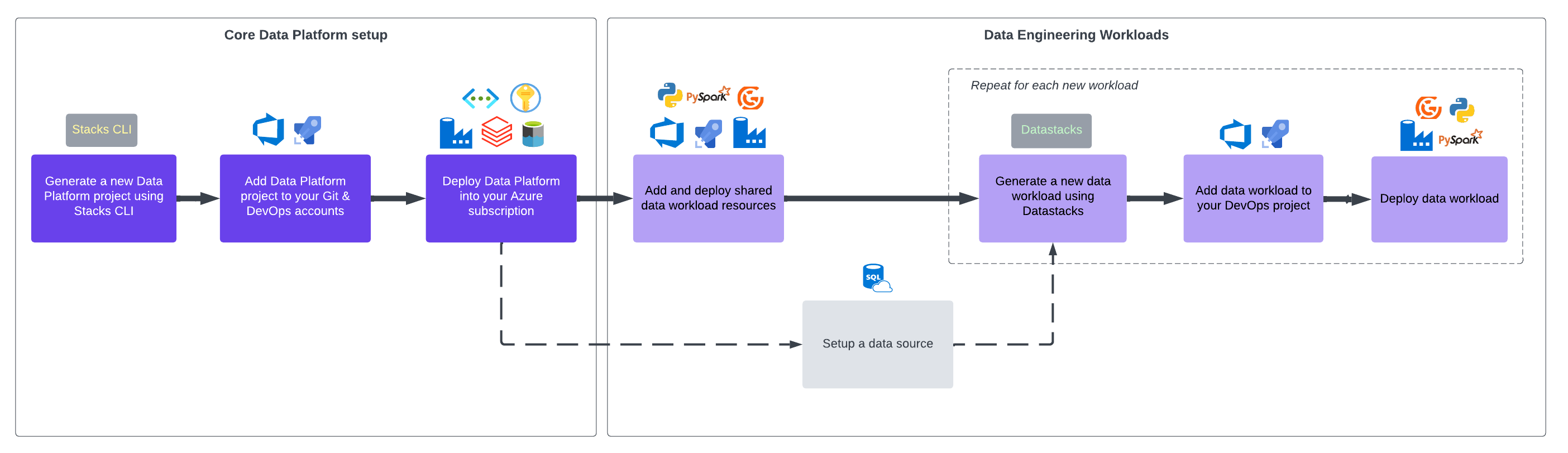
A more detailed workflow diagram is also available.
Steps
- Prerequisites - Ensure you have the necessary tools and resources to get started.
- Generate a Data Project - Generate a new data project.
- Infrastructure Deployment - Deploy the data platform infrastructure into your cloud environment.
- Local Development Quickstart - Once your project has been generated, setup your local environment to start developing.
- Shared Resources Deployment - Deploy common resources to be shared across data pipelines.
- (Optional) Example Data Source - To assist with the 'Getting Started' steps, you may wish to setup the Example Data Source.
- Data Ingest Pipeline Deployment - Generate and deploy a data ingest pipeline using the Datastacks CLI.
- Data Processing Pipeline Deployment - Generate and deploy a data processing pipeline using the Datastacks CLI.
- Fabric Lakehouse Deployment - Steps to implement a Microsoft Fabric Lakehouse over the data platform.