.NET - Azure DevOps Pipeline
The pipeline will automate provisioning and updating the .NET REST API with CQRS infrastructure in Azure.
Pipeline Diagram
Feature branch -> Dev sequence
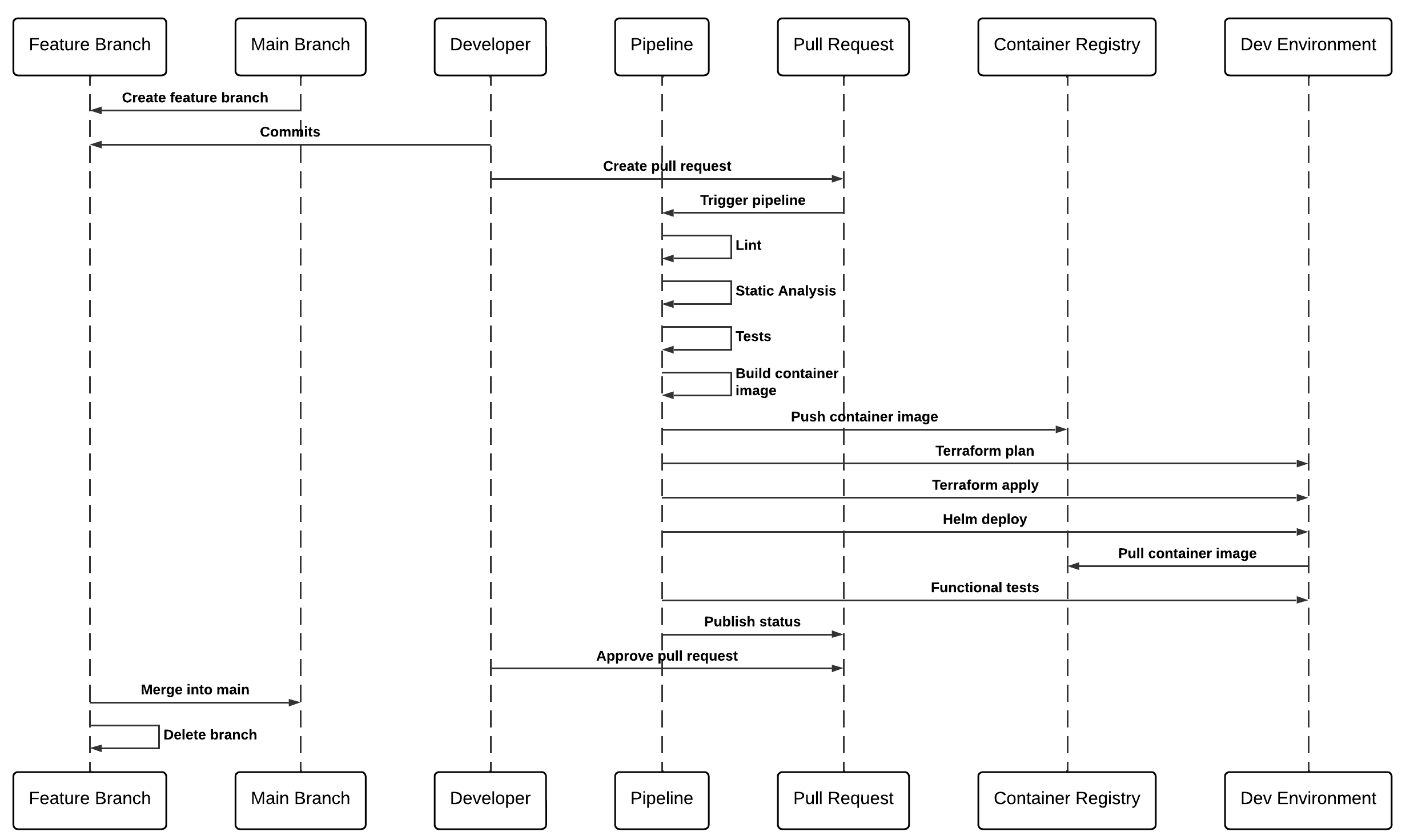
Main branch -> Production sequence
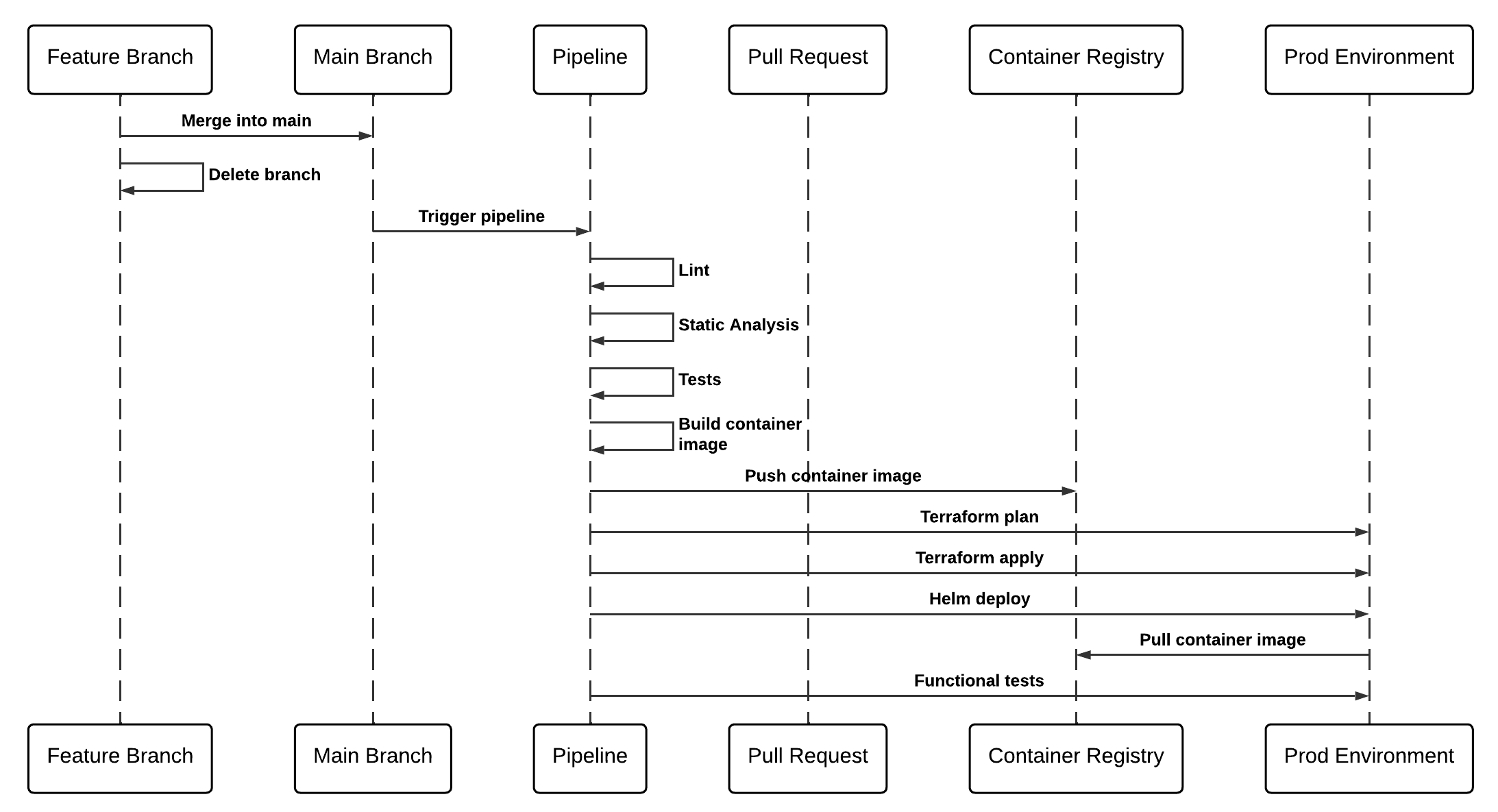
Setting up Azure DevOps
Variables
A variable file located at build/azDevOps/azure/ci-vars.yml will contain the majority of the variables required for the pipeline. This file should be manually checked and updated where required before first deployment. If the project was generated using the Stacks CLI then the file will be updated with the information provided.
Variable groups will need creating for storing some sensitive variables to be used by the pipeline. Instructions for creating a variable group. Two variable groups are used by default, one for Azure credentials and one for any application specific variables.
Azure Credentials
Create a variable group called azure-sp-creds, add a description and make sure the Allow access to all pipelines option is checked.
Add the following variables:
| Variable Name | Description | Required for |
|---|---|---|
| ARM_CLIENT_ID | Azure Service Principal Client ID | Terraform and application deployment |
| ARM_CLIENT_SECRET | Azure Service Principal Client Secret | Terraform and application deployment |
| ARM_SUBSCRIPTION_ID | Azure Subscription ID | Terraform and application deployment |
| ARM_TENANT_ID | Azure Tenant ID | Terraform and application deployment |
Application Specific
Create a the variable group, add a description and make sure the Allow access to all pipelines option is checked. Update the - group: replaceme in the build/azDevOps/azure/ci-vars.yml file to match the name of your variable group.
Add the following variables:
| Variable Name | Description | Required for |
|---|---|---|
| SONAR_TOKEN | SonarCloud Token | Static Code Analysis |
Create the pipeline
Follow the steps below to create the pipeline and trigger the initial run.
- In the pipelines section of Azure DevOps, select New Pipeline.
- Select your repository.
- Select the Existing Azure Pipelines YAML files option and enter the path
build/azDevops/azure/ci.yml - Click run and wait for the pipeline to complete.