GitHub Actions Pipeline
The pipeline will automate provisioning and updating the core infrastructure in AWS. This page assumes you have already completed the steps on the core infrastructure page.
The AWS infrastructure source code.
Pipeline Diagram
Feature branch -> Non-Prod sequence
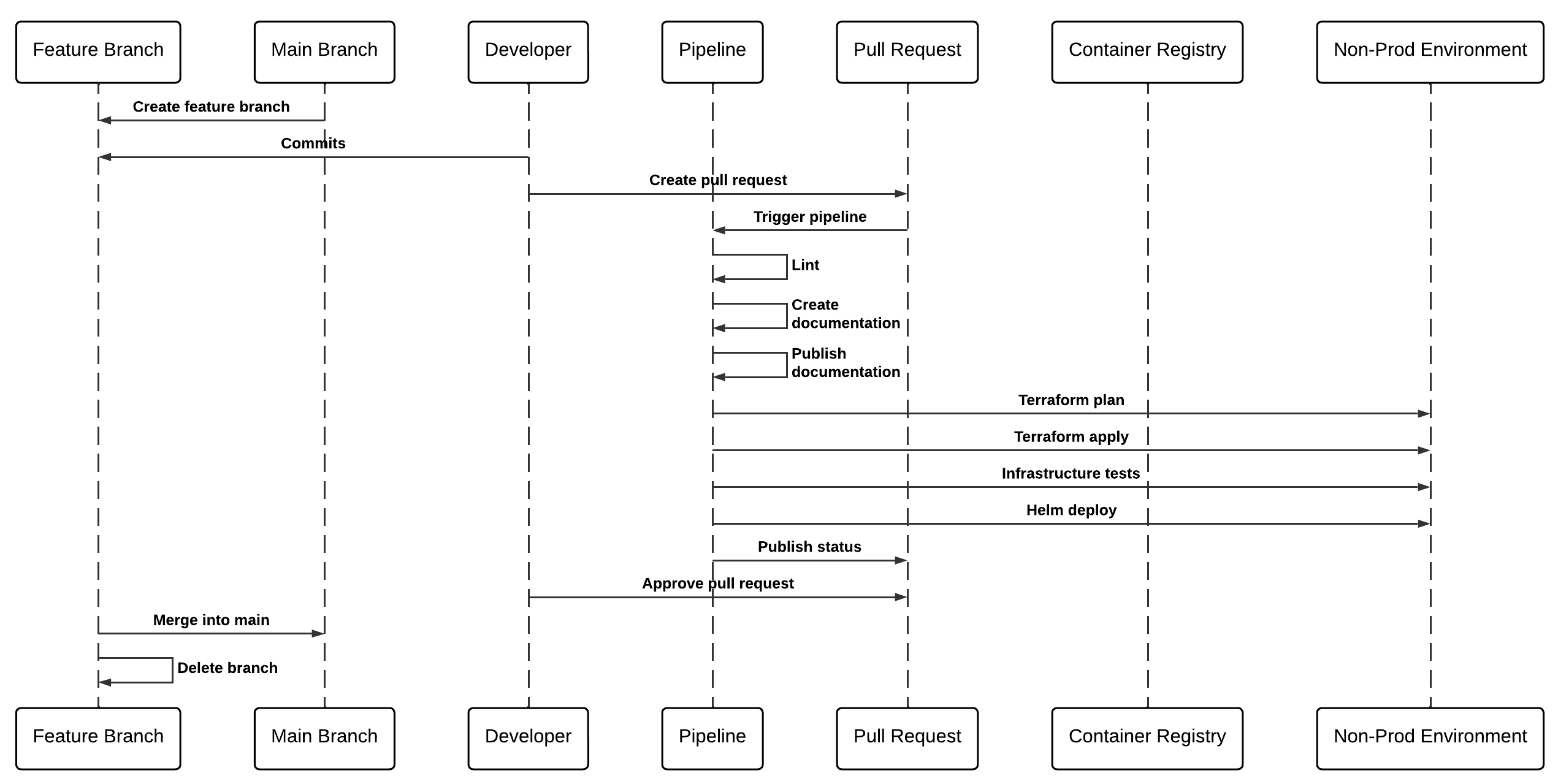
Main branch -> Prod sequence
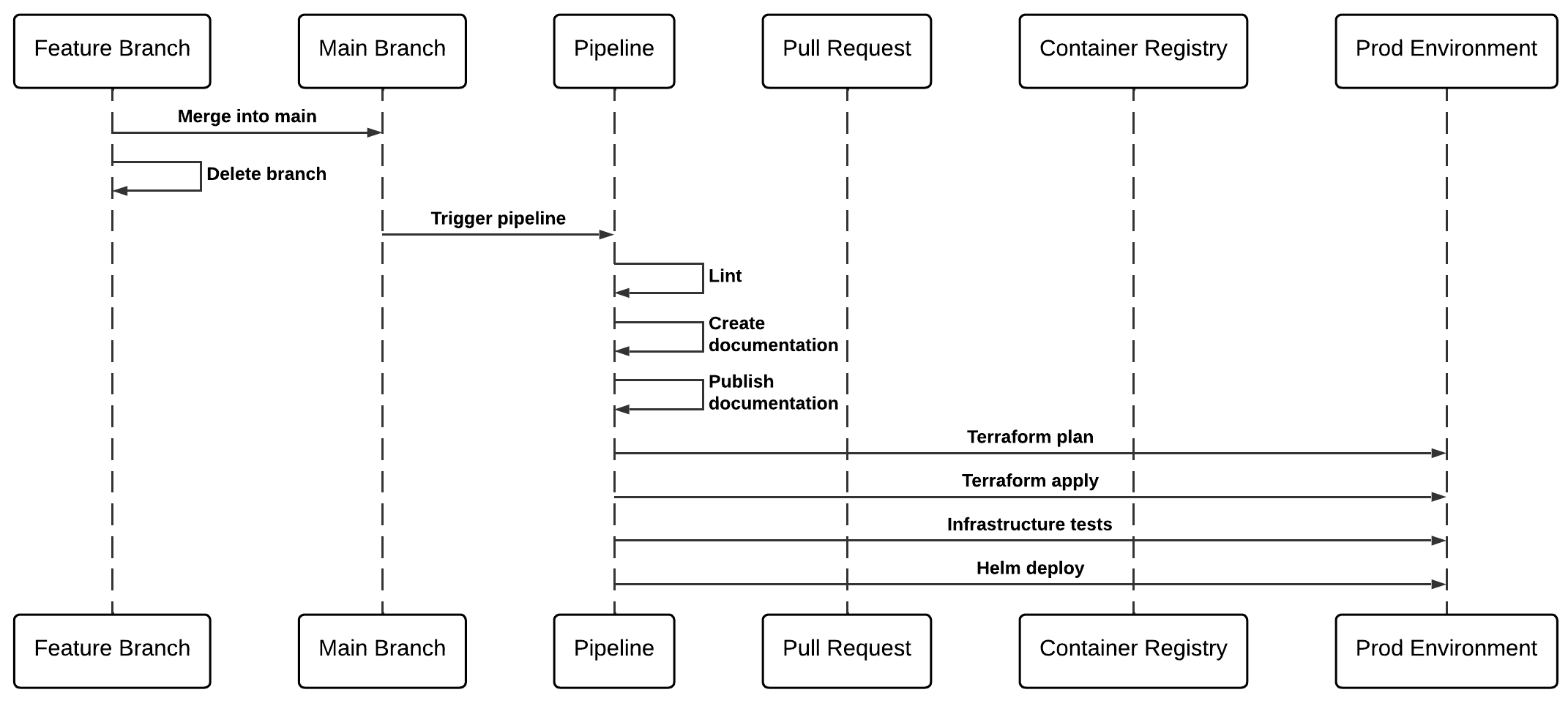
Setting up GitHub Actions
Environment Secrets
Environment secrets will need creating for storing some sensitive variables to be used by the pipeline. Instructions for creating a environment secrets.
Add the following secrets:
| Variable Name | Description | Required for |
|---|---|---|
| AWS_ACCESS_KEY_ID | AWS IAM User Access Key ID | AWS Authentication |
| AWS_ACCOUNT_ID | AWS Account ID | AWS Authentication |
| AWS_SECRET_ACCESS_KEY | AWS IAM User Secret Access Key | AWS Authentication |
| AWS_TF_STATE_BUCKET | S3 Bucket name for Terraform state | Terraform State Management |
| AWS_TF_STATE_DYNAMOTABLE | DynamoDB Table name for Terraform state | Terraform State Management |
| AWS_TF_STATE_ENCRYPTION | Encrypt Terraform state. true or false | Terraform State Management |
| AWS_TF_STATE_KEY | Unique name for this applications Terraform state | Terraform State Management |
| AWS_TF_STATE_REGION | AWS region | Terraform State Management |
Update pipeline template placeholders
Where possible, the Stacks CLI will have populated the correct values in the pipeline environment file .github/workflows/infrastructure.env. We very much recommend that you go through the whole .github/workflows directory to make sure that values are correct for your project. Once you are happy with the template, commit the changes to your repository.
Create the pipeline
Stacks generates the GitHub Actions workflow file in the directory expected by GitHub Actions, .github/workflows. Committing this file to the main branch of a GitHub repository will "create" the pipeline. Instructions for viewing the results