Using the CLI
The Ensono Stacks CLI is built using Go, which means that it is a single binary which can be downloaded and run without the need to run an installer. It is currently built for the following platforms
-
Windows
-
Mac OS
-
Linux
The CLI will download the specified projects and run a series of operations to customise them according to the user’s requirements. The steps that are to be performed in each project is governed by a project settings file, which by default is called stackscli.yml.
Installation
Visit the Ensono Stacks CLI release page and download the latest version for your machine
Once this has been downloaded, the quickest way to get started is to place the binary somewhere on your system PATH
Commands
The CLI has a number of commands and various options. The easiest way to see what is available it to run the stacks-cli command, which will display the help page.
Note
The operation of the Ensono Stacks CLI is identical on every platform
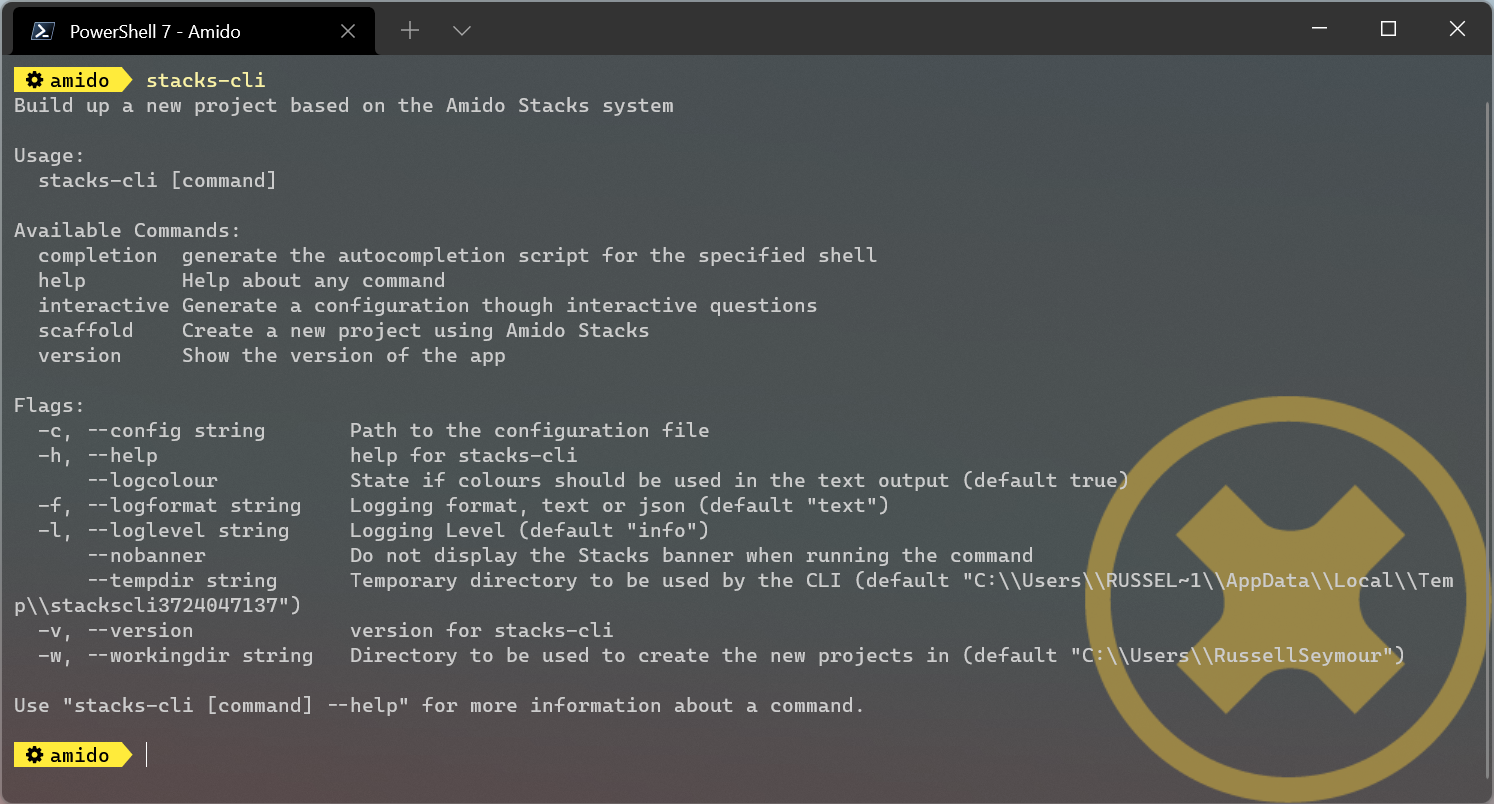
Completion
The completion command adds completion scripts to any of the following shells:
-
bash
-
fish
-
powershell
-
zsh
By adding the completion to the shell, it allows the [TAB] key to be used to cycle through the options of any command, making discovery of options easier and increase efficiency.
The following command shows the help for configuring auto-completion for PowerShell.
stacks-cli completion powershell -h
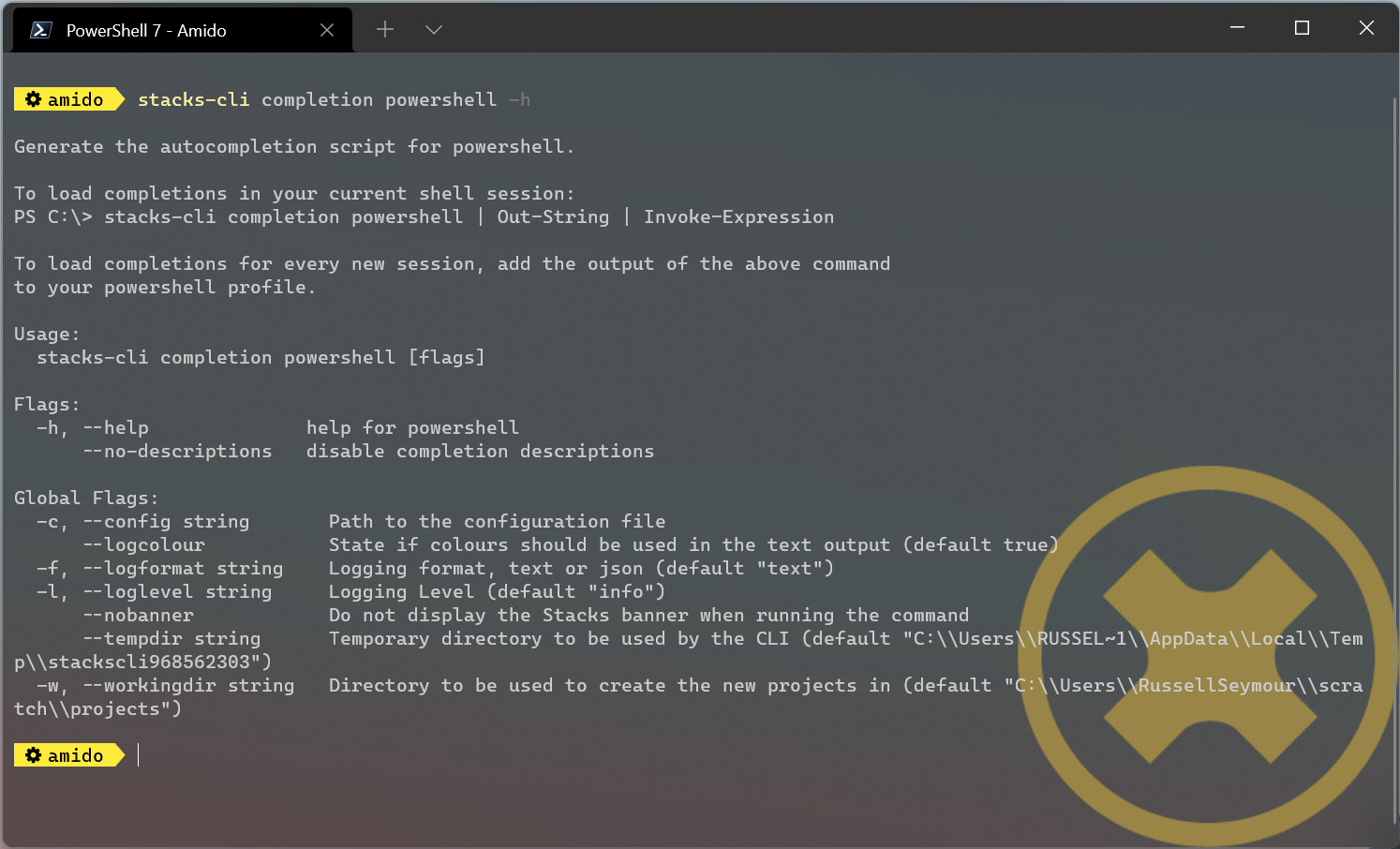
As can be seen from the output, the command required to load the completion script into the current shell is displayed.
Interactive Command
The interactive command will ask several questions about the required projects, what platform it is being run on and cloud configuration. It will then save the output of these details to a configuration file that can then be read in by the scaffold command. This file can also be reused if the projects need to be recreated from scratch again.
stacks-cli interactive
Please see the .NET WebApi project using the interactive command section for an example of how this command can be used.
The CLI allows properties to be set that influence the way that the project is scaffolded. Up to five of these properties can be set. However the interactive command only asks once if properties are required. To set more than property, please separate the values using a comma.
Scaffold
The scaffold command is the main command that will be used. This downloads the specified projects, customises them and sets them up in the specified directory. To see the help for this command run the following:
stacks-cli scaffold -h

The Examples section has a lot of examples showing how to run the Ensono Stacks CLI, the following show some simple uses of the command.
Validation
The CLI will validate certain inputs to make sure that they are valid for use with the scaffolding commands as defined by the project settings.
In some cases the CLI will modify the inputs, for example if a space is present in the company name it will be replaced with an underscore:
-
"My Company" → "My_Company"
-
"My Fantastic Company" → "My_Fantastic_Company"
-
"My Company" → "My_Company"
Command Availability Checks
Each framework has a list of commands associated with it. This denotes the list of commands that it can run during the configuration of the project.
When the application runs, it will determine the frameworks that have been selected in the projects and perform a check to see if those commands are available on the machine. It does this by checking the PATH variable for the command. This check is performed very early on in the process so it does not cause an issue when iterating around the projects that need to be setup.
Note
It is not possible for the Ensono Stacks project to specify the full path to the command because it can be different on each and every machine that the Ensono Stacks CLI will run on.
The commands for each of the supported frameworks are as follows:
| Framework | Commands |
|---|---|
| dotnet | dotnet |
| java | java |
| Nx | node, npx |
Framework Commands
If a command cannot be located, the CLI will be terminated. This does not mean the command does not exist on the machine, rather that it is not accessble using the PATH environment variable. The Ensono Stacks CLI is not a package manager and as such will not attempt to install the missing commands.
The following screenshot shows the output of a scaffolding run where the "dotnet" framework has been specified and the dotnet command cannot be found:
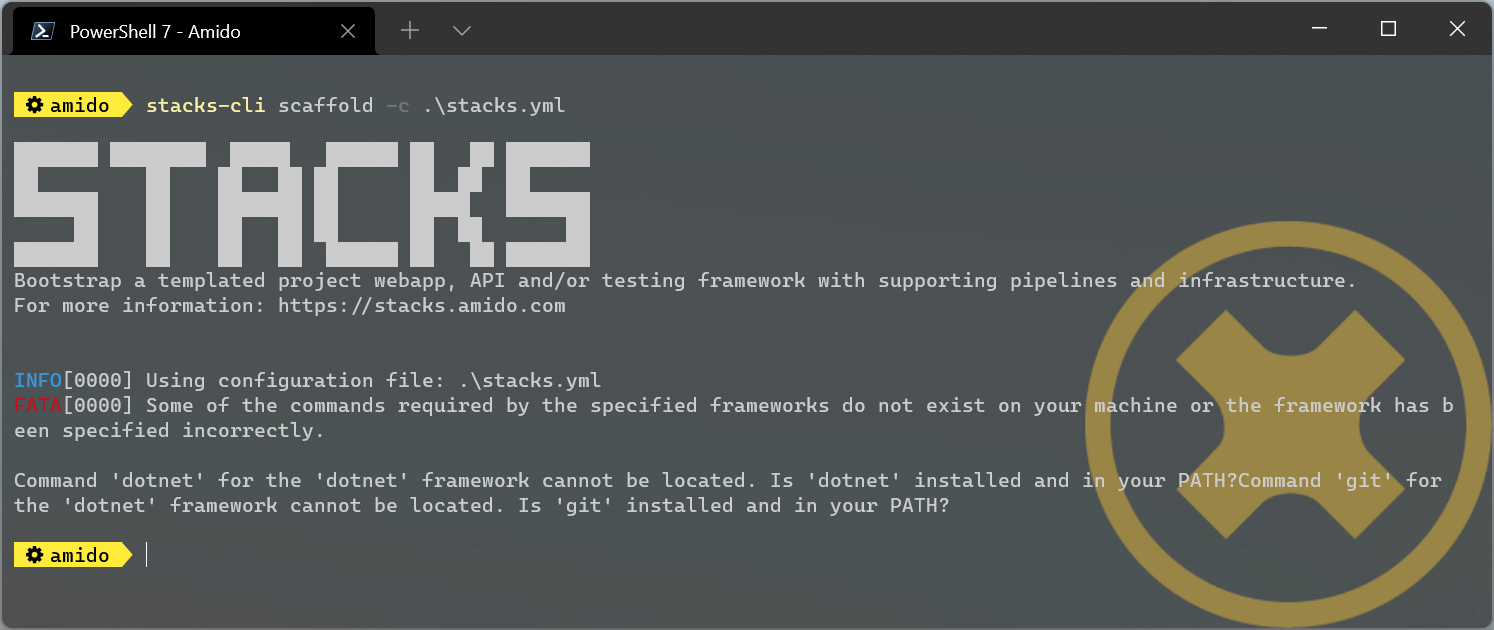
If multiple frameworks have been set, by specifying multiple projects, each framework’s commands will be checked for availability.
Note
Although the screenshot shows the detection of the framework commands when running from a configuration file, the same checks are performed when with arguments on the command line.
Logging
The Ensono Stacks CLI is designed to be as simple and efficient to use as possible, however there are cases when it is useful to gewt more information from the CLI when it is being run.
Bu default the CLI runs with info level logging, which means that simple messages about what is happening are displayed. If an error occurs within the CLI itself then this will be displayed, however when the CLI runs an external command, as is the case when it runs configuration from a project, and it fails you may see messages similar to the following:
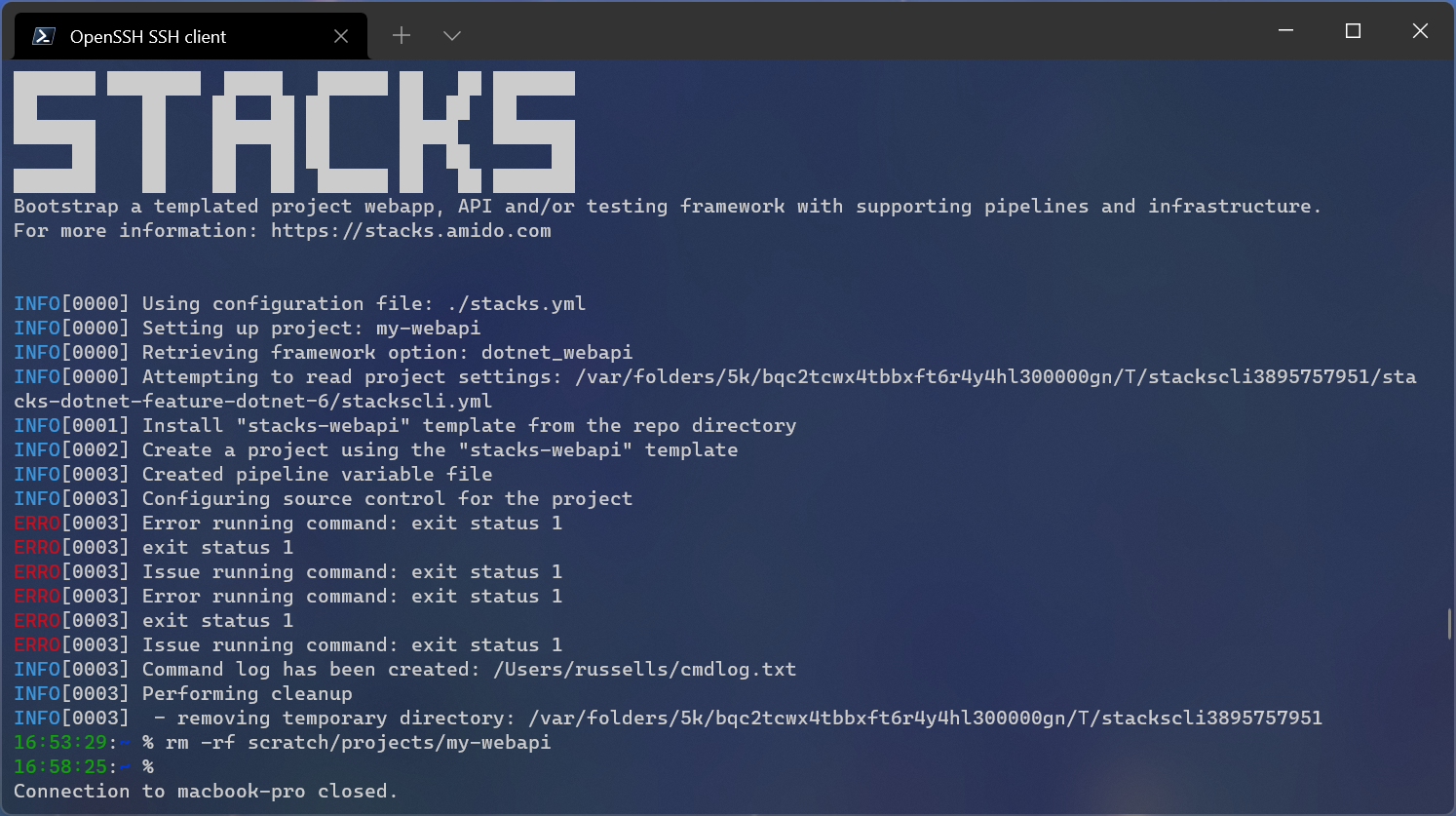
This is not terribly helpful to understand what is happening. This is ocurring because the CLI is running other commands that are outputting to stderr which the CLI does not show by default. To change this behaviour change the logging to debug or trace and the output will no include all of the commands that are being run as well any output on stdout.
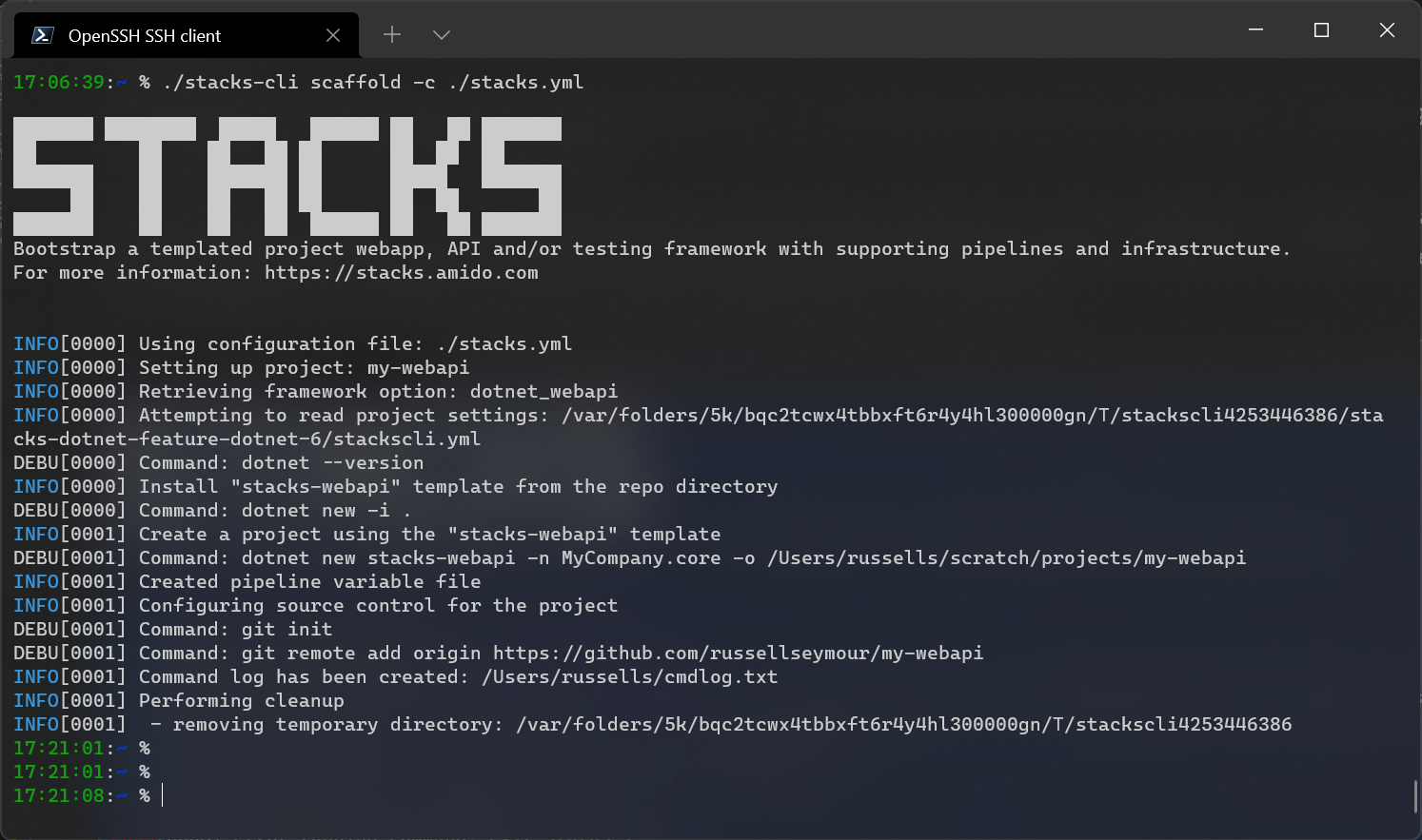
Connectivity Check
As the CLI relies heavily on being able to contact GitHub, it checks to see if the github.com domain can be resolved. It does this as one of the first checks it performs. If it cannot resolve the address then it will terminate execution with an error similar to the following.

CLI Version Check
The Ensono Stacks CLI is constantly evolving and as such there are new versions being released frequently. To help ensure that you are running the most up to date version, it will check the releases for the CLI and compare that version against the one that you are running. If there is a mismatch then the CLI will inform you of the newer version.
Note
This check does not prevent normal operation if you have an older version. However you may find that some things do not work as you intend.
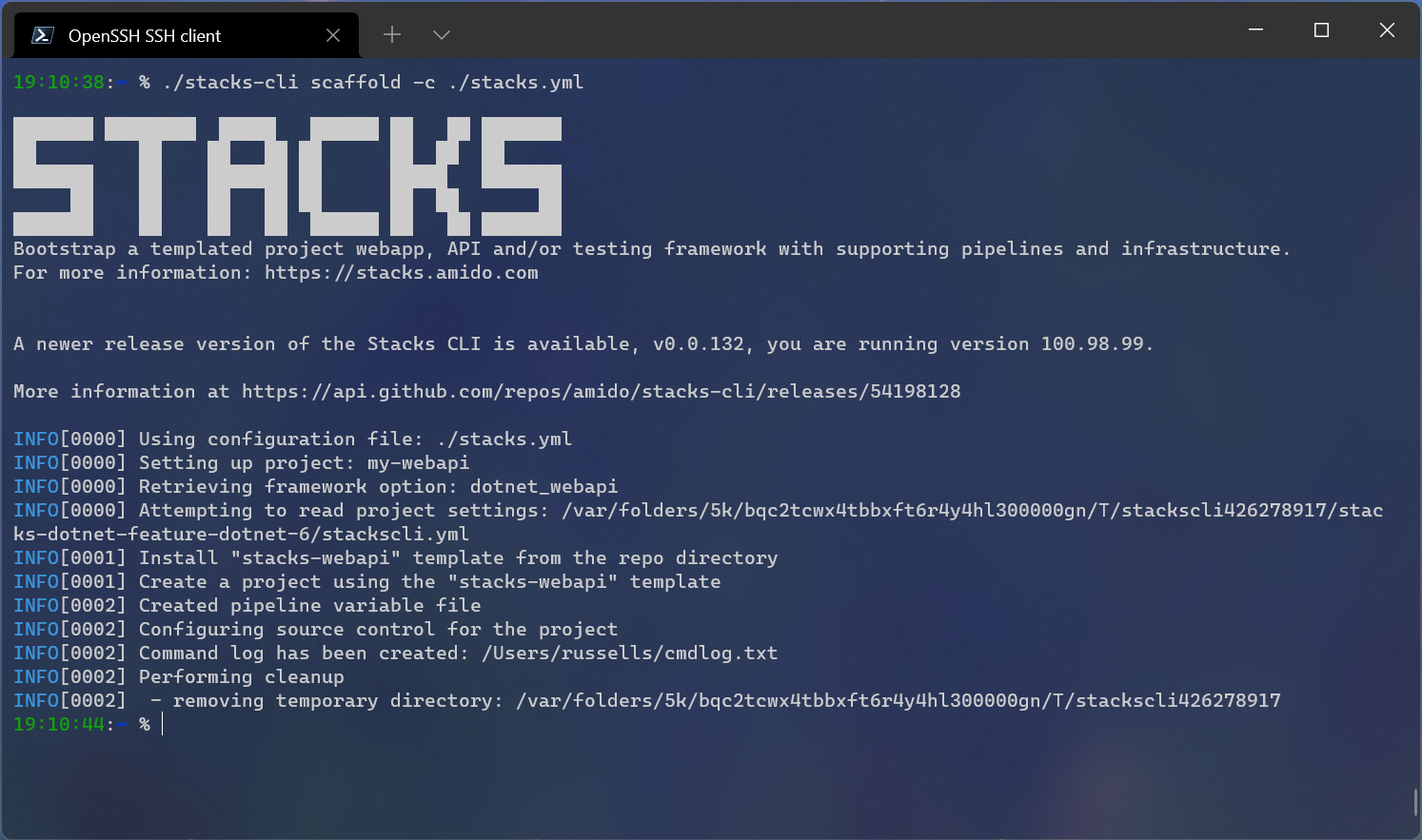
This is a simple version check, it does not update the CLI for you, but does provide a link to the latest version for download and information purposes.
The version check can be turned off using the --nocliversion option or the options.nocliversion in a configuration file or using the ENSONOSTACKS_OPTIONS_NOCLIVERSION environment variable.